The General details page within the retail product prices form displays a variety of information relevant to retail products. It is from this page you are able to view the following aspects of your retail products:
•Set up profitability targets
•Revenue details
•Stock wastage details
•Stock transfer details
•Notes
•Last modified date
See the following image.
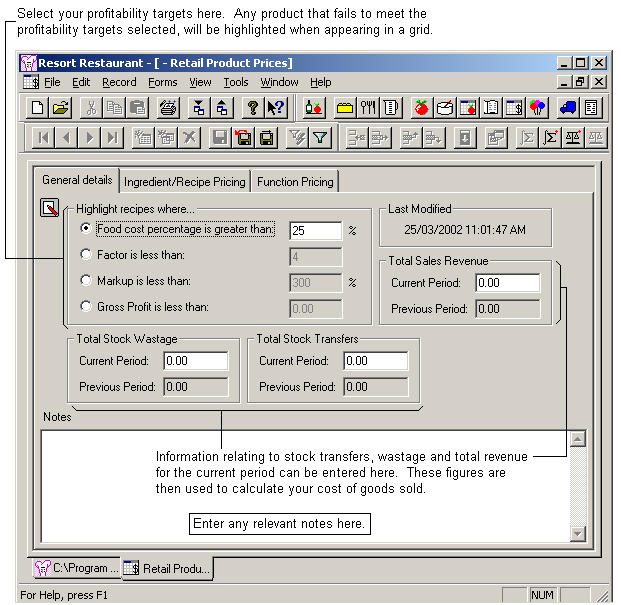
Setting up your profitability targets
This page allows you to set up profitability targets for your retail products and to enter overall sales and wastage figures for your business.
You can choose to set the profitability target as one of the following types:-
•Food cost percentage is greater than ....
•Factor is less than....
•Markup is less than....
•Gross profit is less than....
Resort Restaurant uses these settings when displaying retail products on other forms. Normally, when the program is displaying a retail product's pricing and profit details on screen, they are drawn in black text. Any retail products failing to meet the profitability targets set up in this form will be drawn on screen (and printed) in red to highlight the fact that the product is not performing as expected.
For example, say you set up your profitability target as food cost percentage greater than 25%, then any retail ingredients and recipes whose food cost percentages exceed 25% will be highlighted on screen in red. They will also be highlighted in red on most reports.
NOTE: The Product Price Exception report is a special report that lists all retail products which fail to meet the profitability targets set up in this form.
Examples of forms that highlight poorly performing retail products are:-
•Ingredient/Recipe Pricing page of the Retail Product Prices Form.
•Product & Prices page of the Menu Form.
•Ingredient & Costs page of the Recipe Form.
•General Details page of the Ingredient Form.
•Function pricing page of the Retail Product Prices Form.
•Recipes & Costs page of the Function Form.
As well as setting up profitability targets, you can also enter details into the general details of the retail product prices form, which will allow you to produce a "Cost of goods sold" report. These details are as follows:
•Total Sales Revenue
•Total Stock Wastage
•Total Stock Transfers
Total Sales Revenue
In this section, you can enter the total sales revenue achieved for the current period. The sales revenue figure is the total value of goods sold for the period, including functions and register takings. Sales revenue figures will also be displayed for the previous period.
Total Stock Wastage
In this section, you can enter the total value of stock wastage for the current period. Stock wastage figures will also be displayed for the previous period.
Total Stock Transfers
In this section, you can enter the total value of any stock that may have been transferred from your outlet to another for the current period. Stock transfer figures will also be displayed for the previous period.