The Menu Form is the point in the program where all menu creation, modification and deletion takes place. It is divided into two major sections. To the left of the window is the browser pane. To the right are six tabbed sub-forms (or pages). Each sub-form lets you view or edit a different aspect of an individual menu's properties.
Browser Pane
The browser pane displays the names of all menus currently selected for display. Select a menu in the browser to display that menu's details in the tabbed sub-forms (or pages) on the right.
Tabbed sub-forms (or pages)
The tabbed sub-forms (or pages) on the right of the Menu Form provide a number of different views of the information relating to the currently selected menu. The Menu Form has six sub-forms.
•The General details page shows the name, description and category of the current menu.
•The Products & Prices page shows the recipe and costing details including scaled quantity costing for the current menu.
•The Engineering (Table) page lets you perform a menu engineering analysis for an entire menu. All of the standard menu engineering parameters for a menu are calculated by Resort Restaurant.
•The Engineering (Graph) page lets you perform a menu engineering analysis for one sub-menu (starters, main course, dessert, etc.) at a time. This view also plots a graph of the menu engineering results for each sub-menu.
•The Mise-en-place page contains two primary areas; the menu shown in a tree form on the left side of the tab area and a complete break-down of all ingredients/recipes used in the selected menu.
•The Market List page displays a sub-form showing market list details for the current menu.
See the following image.
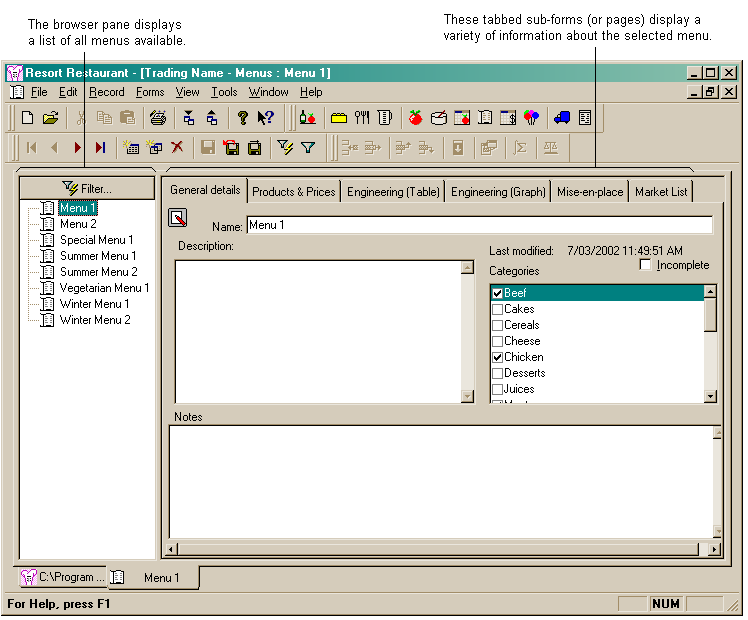
Normally, when the menu form first opens, every menu in the database will be displayed in the browser pane. You can alter the menus displayed in this by clicking the ![]() button which will display the menu filter dialog box. This dialog box will allow you to select a sub-set of menus to view. For more information, see the topic on Filtering menus.
button which will display the menu filter dialog box. This dialog box will allow you to select a sub-set of menus to view. For more information, see the topic on Filtering menus.