The Function pricing page contains a grid which allows you to edit the retail pricing and profitability details for all of the functions in your database. These details include:
•Function name
•Cost and covers information
•Profitability target information
The following screenshot shows a sample of functions in this page.
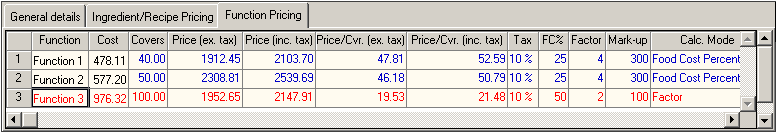
Details shown in the function pricing page are as follows:
•Function
•Cost
•Covers
•Price (ex. tax)
•Price (inc. tax)
•Price/Cover (ex. tax)
•Price/Cover (inc. tax)
•Tax Rate
•Food Cost %
•Factor
•Markup
•Calculation mode
Function - Displays the name of the function.
Cost - Displays the cost to produce the function for the set number of covers.
Covers - Displays the number of covers required for each function.
Price (ex. tax) - Displays the price of the total function, based on the number of covers and the profitability targets set, excluding tax.
Price (inc. tax) - Displays the price of the total function, based on the number of covers and the profitability targets set, including tax.
Price/Cover (ex. tax) - Displays the price per cover excluding tax, based on profitability targets set.
Price/Cover (inc. tax) - Displays the price per cover including tax, based on profitability targets set.
Tax Rate - Displays the desired tax rate set for each function.
Food Cost Percentage, Factor and Markup - These columns display the profitability targets for each function. Change figures in any one of these columns and the other profitability target columns update to suit.
Calculation Mode - Displays the mode by which the selected function's profitability targets are calculated from, ie. food cost percentage, factor or markup.
Any function displayed in red has failed to meet the default profitability targets.