The Unit Dialog box is the program's 'entry point' into setting up and editing unit details.
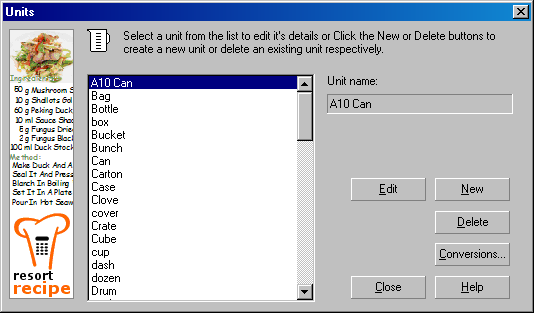
Select a unit from the list on the left and the selected unit's details are displayed on the right.
•To modify a unit, select the required unit from the list and click the Edit button. Resort Recipe will display the Unit Edit dialog box for you to edit the unit. Alternatively, you can just double click the required unit from the list and Resort Recipe will launch the Unit Edit dialog box..
•To create a new unit, click the New button and the program will display the Unit Edit dialog box for you to enter the new unit's details.
•To delete a unit, select the unit from the list and click the Delete button. Resort Recipe will ask you to verify the deletion.
For more information on how units work and where they are used, see Units.
There are several ways to display the Unit Dialog box:-
•Select Units... from the View Menu.
•Click the ![]() button in the Tool Bar.
button in the Tool Bar.
•Clicking one of the Unit... buttons in the Ingredient, and Recipe dialogs.
|
•How do I modify unit conversion factors?
|