The Search page of the Search/Select dialog (see diagram below) lets you search for ingredient or recipes to insert into recipes.
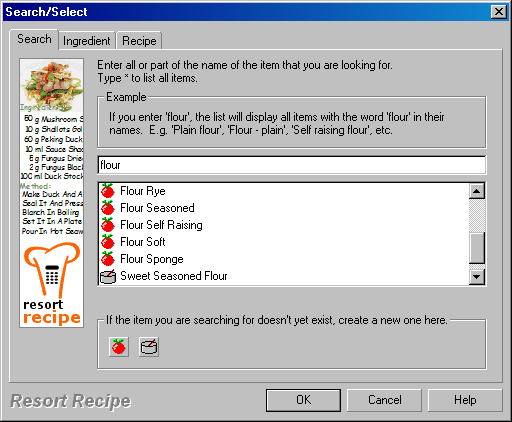
Just type in the first few letters of the item you are looking for and the program will search the database and list all items (ingredient or recipes) with those letters in their names.
Example: Say you're looking for your Plain Flour ingredient and can't remember whether you called it Flour, Plain or Plain Flour, just type in the first few letters (i.e. 'flo') and the program will list all ingredient with those consecutive letters in their names. You then select the required item from the list and click the OK button to insert it into the recipe.
NOTE: If the item you are looking for does not yet exist in your database, just click either the ![]() or
or ![]() buttons to create a new ingredient or recipe respectively. This facility lets you create these items on-the-fly while in the middle of editing a recipe.
buttons to create a new ingredient or recipe respectively. This facility lets you create these items on-the-fly while in the middle of editing a recipe.
•Search/Select dialog - Recipes page •Search/Select dialog - Ingredient page •Recipe dialog - Component Ingredients Page
|
•How do I insert ingredients into my recipes?
|