This page displays all unit conversion factors associated with the current recipe.
From time to time, Resort Recipe will prompt you for unit conversion factors as they are required by the program. Each of these conversions form a link between an recipe (or ingredient) and two different units. This page (see diagram below) lets you modify any existing unit conversion factors.
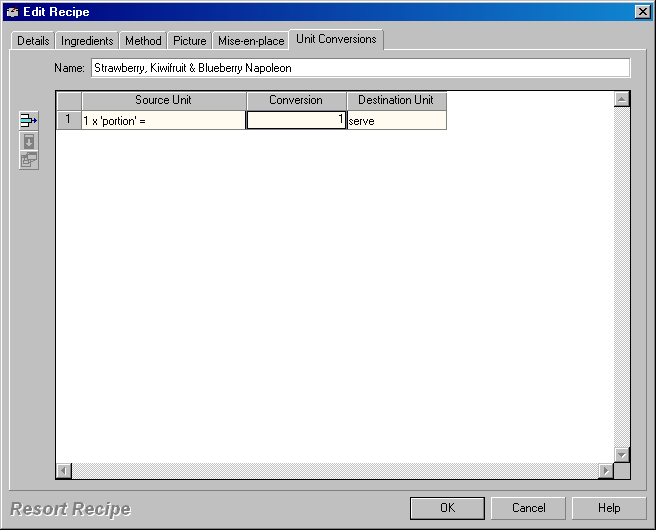
Each of the fields in this page is discussed in detail below.
Unit conversion list
This list shows all unit conversion associated with the current recipe. The list shows the source and destination units along with the conversion factor used to convert values from the source unit to the destination unit, or to convert from the destination unit to the source unit.
You use this list to edit any existing unit conversions, should that be required.
Example 1: The unit conversion shown in the diagram shows that for the recipe Strawberry, Kiwifruit & Blueberry Napoleon, 1 serve is equal to 1 portion.
Name
This is where you enter the name of your recipe. See the topic titled Recipe dialog - General Details page for more information on this field.
Delete row button - ![]()
Use this button to completely delete one of the unit conversion entries in the unit conversion list. Once you delete a unit conversion it will be deleted permanently, but if that conversion is required by the program at a later time, the program will launch the Unit Conversion Wizard prompt you to re-enter the unit conversion at that time.
Fill down button - ![]()
This option lets you fill in a number of unit conversion factors at a single stroke. This is useful when you have a number of consecutive unit conversions in the unit conversion list, all of which have the same conversion factor.
To use this button, enter the conversion factor for the first of your recipes, then starting at that recipe, block select all of the recipes you wish to adjust and then click the fill-down button. Resort Recipe will fill the conversion factors for all of the recipes to that of the first recipe.
Edit item button - ![]()
This button lets you edit the details of any of the units displayed in the unit conversion list. To use this button, select (click on) a unit in the list and then click this button.
Resort Recipe will launch the Unit dialog from which you can modify the unit's details.
You can also launch the Unit dialog by just double clicking a unit in the unit conversion list.
•Recipe dialog - General Details page •Recipe dialog - Component Ingredients page •Recipe dialog - Mise-en-place page
|
|