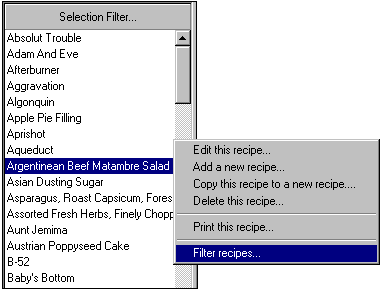The Recipe Selection Filter dialog lets you limit or 'filter' the recipes listed in the Recipe browser.
When the Recipe Page is first opened, all recipes in the current database are listed in the Recipe Browser. By manipulating the controls in this dialog you can select a sub-set of those recipes to be displayed in the browser rather than all of the recipes.
For instance, if you wanted to only display the recipes assigned to a single category, you can select the Category radio button and then choose a category from the drop list. Resort Recipe will then re-fill the Recipe Browser list with only the recipes assigned to the selected category.
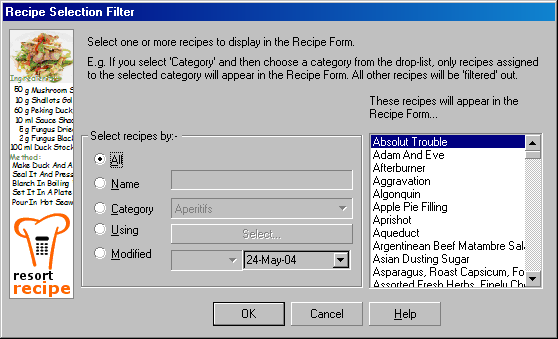
As a general procedure in using this dialog, select one of the radio buttons on the left (All, Name, Category, Using, Modified) and then choose something from the control immediately to the right of the radio button. The dialog will then display the names of the selected recipes in the preview box on the right. If you're happy with the selection, click the OK button and the Recipe browser list will be updated with the selected recipes.
Each of the controls in the dialog is discussed in detail below.
Listing all recipes
Click the All radio button to select all recipes in the database. The recipes will be listed in the preview list on the left. Click the OK button to accept this selection.
Listing recipes by name
Click the Name radio button to select recipes by name. Enter some or all of the name of the recipes(s) you wish displayed in the edit box to the right of this button. You can use wildcard characters (*) to help with your selections.
e.g.
•If you want to list recipes with names starting with the word sauce, you should enter sauce* into the edit box. The asterisk indicates that you want recipes starting with the word sauce followed by any other words or characters.
•If you want to list recipes with the word sauce anywhere in their names, you should enter *sauce* into the edit box. The leading and trailing asterisks indicates that you want recipes containing the word sauce with any words or characters preceding and following the word sauce.
•If you want to list recipes ending with the word sauce, you should enter *sauce into the edit box.
After typing in the search string, the selected recipes will be listed in the preview list on the right. If you're happy with that selection, click the OK button accept this selection.
Listing recipes by category
To list recipes by category, click the Category radio button. You then select a category from the drop list immediately to the right of the radio button. All recipes assigned to the selected category will be displayed in the preview list on the right. Click the OK button to accept the selection.
Listing recipes by component recipes (Using)
To list recipes using a particular component ingredient or recipe, click the Using radio button. The program will display the Search/Select dialog from which you then select an ingredient or recipe. All recipes using the selected ingredient or recipe will be displayed in the preview list on the right. Click the OK button to accept the selection.
Listing recipes by modification date
Every time a recipe is modified in Resort Recipe, the date and time of the modification is noted by the program. You can select recipes based on their last modified date. To do this click the Modified radio button. You should then select whether you want recipes modified either before or after a particular date. You then either enter the date or select a date from the calendar. (Click the down-arrow on the right of the date to display the calendar.)
Displaying this dialog
To display the Recipe Selection Filter dialog, click the Selection Filter... button at the top of the recipe browser. (See diagram below.)
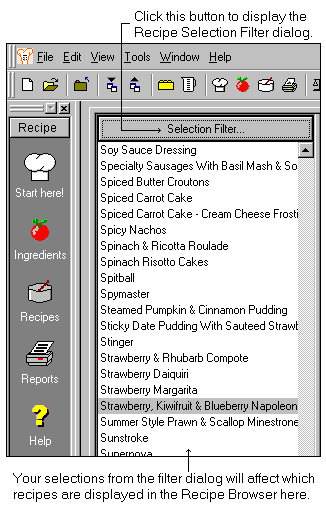
Alternatively, click the right mouse button on any recipe within the browser and a popup menu will appear (see diagram below). Select the Filter Recipes... option to display the Recipe Selection Filter dialog.