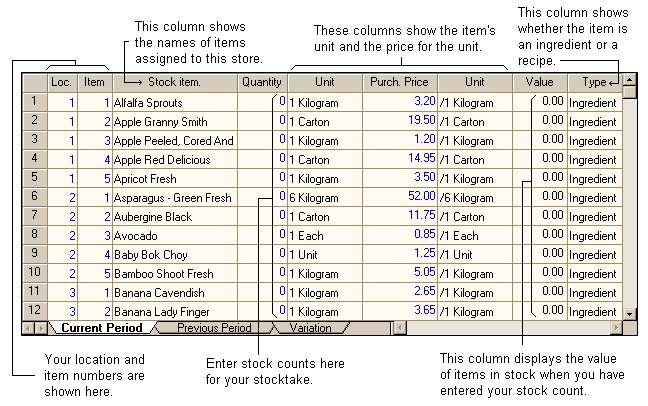The stock grid displays information relating to items contained within a selected store. The information for each item is as follows:
•Location
•Item number
•Stock item name
•Quantity
•Unit
•Purchase price
•Unit price
•Unit
•Value
•Type
Locations and Item numbers
It is possible to assign each item contained within a store a specific location and item number. If you always keep items in the same place within the store (i.e. plain flour is always the first item on the bottom shelf of the dry store) you can assign the item to a location and item number to facilitate stock counts. If you don't wish to use this option, simply assign each item to location 1, item number 1. Items will then be listed in alphabetical order or by the order you have chosen in the "Select stock items by...." group box.
Purchase price and unit prices columns
Only one of these columns will be displayed in your stock grid at any time. Which one is displayed depends if you have the "Show quantities per unit" option checked or unchecked. If you have checked the "Show quantities per unit" option, the Unit price column will be displayed. This shows the price per unit for an item assigned to the selected store. If you do not have the "Show quantities per unit" option checked, the Purchase price column will be displayed. This shows the price it costs to purchase the minimum purchase quantity of an item assigned to the selected store. For more information on the "Show quantities per unit" option, see the topic on the Show quantities check box.
Location
Displays the location number assigned to each item within the store.
Item number
Displays the item number assigned to each item within the store.
Stock item name
Displays the names of items assigned to the selected store.
Quantity
This is the amount in stock of the ingredient/recipe held in the selected store. Enter the stock quantity here.
NOTE: The stock quantity can also be entered or altered in the stock tab of the Ingredient Form or Recipe Form.
Unit
This is the purchase unit of an ingredient or the base production unit of a recipe.
Unit Price
This is the unit price for an ingredient, or the base production unit price for a recipe. This column appears if you have checked the "Show quantities per unit" check box.
Purchase price
This is the purchase unit price and displays the price to purchase the minimum purchase quantity of an item. This column appears if you have not checked the "Show quantities per unit" check box.
Value
The program calculates this from the quantity in stock and the unit price.
Type
This is automatically entered depending on your choice of stock item. (Ingredient or recipe).
See the following image.