The Start page acts as a main starting point when the program first starts up (see diagram below).
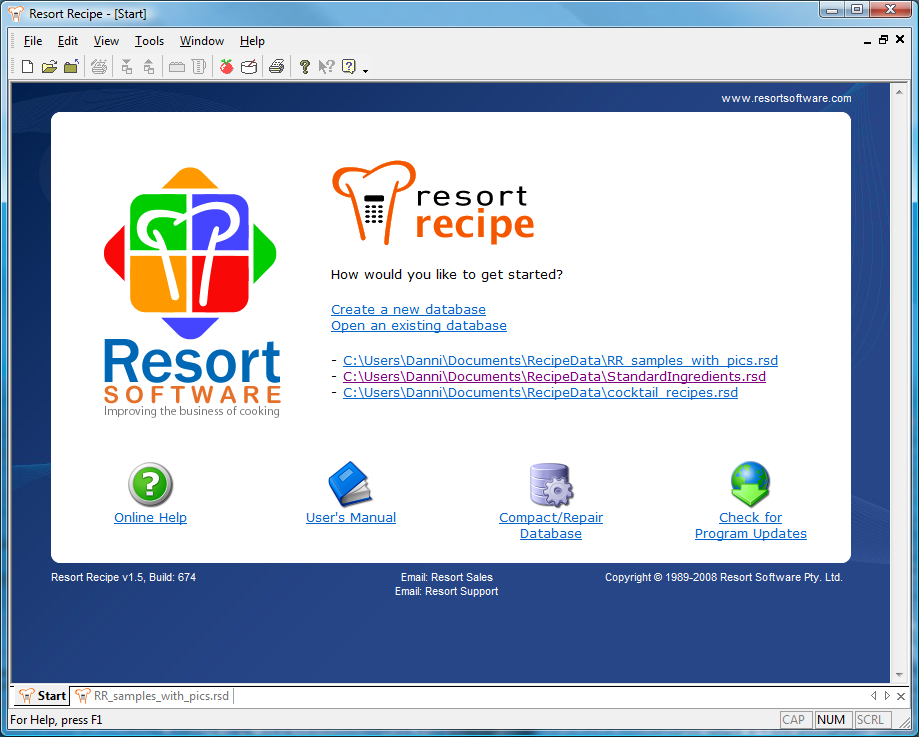
This page provides commands to open an existing database or to create a new database along with links to this online help system.
The Start page also lists the last few databases that you had open, so to open one of those databases, just click on it in the Start page and Resort Recipe will open that database for you.
To activate an open Start page (i.e. make it the front most window), or to open the Start page if it has been previously closed, select the Start Page options from the View menu, or click the ![]() button on the shortcut bar or on the toolbars.
button on the shortcut bar or on the toolbars.
|
•How do I open an existing database? •How do I create a new database?
|