The Recipes page of the Search/Select dialog lets you browse the recipes in your database in order to select one for insertion into either another recipe.
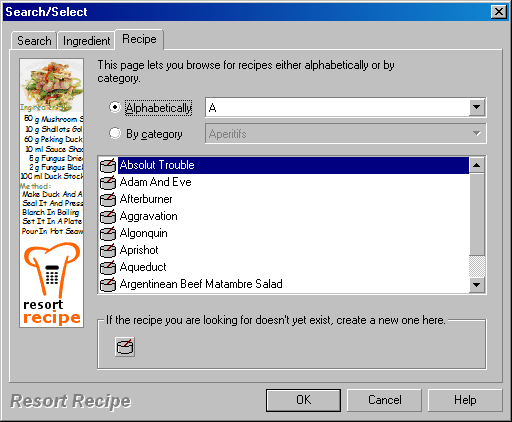
There are two ways to display the recipes, Alphabetically or by Category.
Browsing recipes alphabetically
To browse recipes alphabetically, click the Alphabetical radio button, then select a letter of the alphabet from the drop list to the right of the button. All recipes with names starting with the selected letter will be displayed in the recipe list at the bottom of the page.
Select the recipe you want from this list and click the OK button to insert the selected recipe into the recipe you are editing.
If the recipe you wish to insert into doesn't yet exist, click the ![]() button and the Recipe dialog will be displayed. You can use this dialog to create a brand new recipe to be inserted into the current recipe.
button and the Recipe dialog will be displayed. You can use this dialog to create a brand new recipe to be inserted into the current recipe.
Browsing recipes by category
To browse recipes by category, click the Category radio button, then select a category from the drop list to the right of the button. All recipes assigned to the selected category will be displayed in the recipe list at the bottom of the page. Select the recipe you want from this list and click the OK button to insert the selected recipe into the recipe you are editing.
•Search/Select dialog - Search page •Search/Select dialog - Ingredient page •Recipe dialog - Component Ingredients Page
|
•How do I insert ingredients into my recipes?
|