| 1. | Close the database if it is currently open. |
| 2. | Select the Database Integrity... Option from the Tools menu. Alternatively click the |
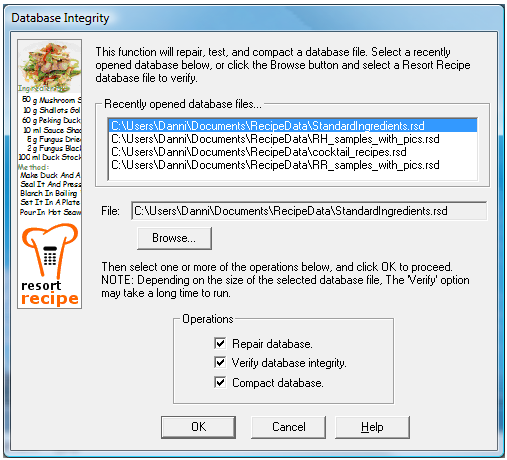
| 3. | Click the Browse... button and the program will display the File->Open dialog from which you should locate the database you wish to be tested. |
| 4. | Check at least one of the options in the Operations group box. (You would normally select all three, but you can leave the Verify database integrity box if you just wish to compact the database), |
| 5. | Click the OK button and Resort Recipe will proceed to repair, test, and compact your database. |
Resort Recipe will notify you when it has finished the database integrity test.
NOTE: Depending on the size of your database, this function can take many minutes to run.