Resort Recipe stores all ingredient and recipe data in a Microsoft Access database file using our own unique .RSD file extension. The program itself was not developed as a Microsoft Access program, but uses an Access database none the less.
Occasionally a database file may become corrupted. This could be caused by a number of reasons (i.e. a power failure causing program termination without the proper shutdown procedure.).
Should you feel that a database may have become corrupted, or should Resort Recipe itself suggest that this might be the case, your best option is to run a database integrity test on the affected database.
To do this, close the database and select the Database Integrity... option from the Tools Menu. Resort Recipe will display the following dialog box.
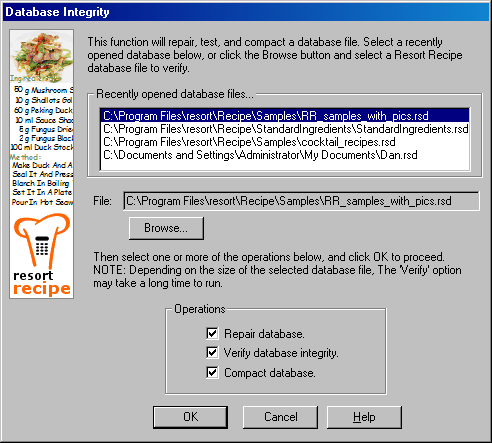
You will first need to select the database you wish to perform the test on. You can select from the following options:
•A recently opened database file or
•Browse for a database file.
A recently opened database file
To run the integrity test on a recently opened file, select the file listed in the recently opened database file section. See the following image.
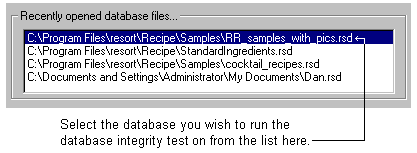
You should ensure that all three check boxes are checked and then click the OK button. Resort Chef will proceed to test the integrity of the selected database, making any needed repairs along the way.
To browse for a database file
Click the Browse... button. Resort Recipe will display the File ->Open dialog box from which you should find and select the database to be tested.
You should ensure that all three check boxes are checked and then click the OK button. Resort Recipe will proceed to test the integrity of the selected database, making any needed repairs along the way.
NOTE 1: You cannot perform a database integrity test on a database that the program currently has open. You must close a database before performing this test.
NOTE 2: A database integrity test can take a long time to run. This depends entirely on the size of your database and your computer's performance.
|
•How do I close an open database? •How do I test/repair a database's integrity?
|