The online help is arranged into a number of major topics (i.e. Ingredients, Recipes, etc.) where each major topic has a number of help sub-topics. Use the browser on the left to find your way through the various topics 'drilling-down' to find a particular help subject.
NOTE 1: We've deliberately kept the topic 'depth' as shallow as possible to help make locating individual help topics as simple as possible.
NOTE 2: The Resort Restaurant documentation is also available as a searchable and printable manual. It is shipped as an Adobe PDF file called restaurant.pdf and can be found in the Resort Restaurant program directory. You can display this manual by selecting the Launch Manual (PDF File) option from the Help menu. This manual is only installed by the CD version of Resort Restaurant. If you downloaded the program, you can separately download and install the manual file from the Resort Software web server. For more details see 'How to use this documentation'.
Searching for information
You can search for specific keywords in the topics by clicking the "Search" tab at the top of the topic browser on the left.
Just type in one or more words that you'd like to search for and then click the "List Topics" button.
The help system will search for all help and tutorial topics using the selected word(s) and display those topic titles in the list below the search box.
You can then browse the listed topics for more information. See the following image.
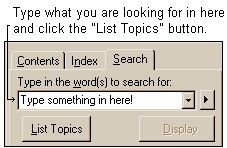
The Help System menu
Across the top of the help frame window, you'll see the help system menu. This menu lets you step back and forth through topics, print help topics and select various help options. See the following image.

Each of the buttons on this menu is discussed in detail below.
Back
This button will display the previously shown topic. Clicking this button repeatedly will step you back through successive previous topics.
Forward
This button will step forward through successive topics.
Refresh
Forces a re-load of the current topic page.
Home
Jumps back to the help system's Home page.
Lets you print the current topic and optionally print linked topics.
Options
Lets you configure help system options. These options are discussed below.
Hide/Show tabs
Hides or shows the topic browser list which is located on the left of the help frame window.
Internet Options
Lets you configure your internet settings. As Resort Restaurant and it's help system are very 'internet aware', you might need to alter your internet settings from time to time.
Search Highlight Off/On
When you search for a particular word in the help system, each occurrence of that word is highlighted in the displayed topics. This makes it easy to find a particular word in a topic page, but can be distracting when all you want to do is read the topic. You can toggle this highlighting on and off with this menu option.