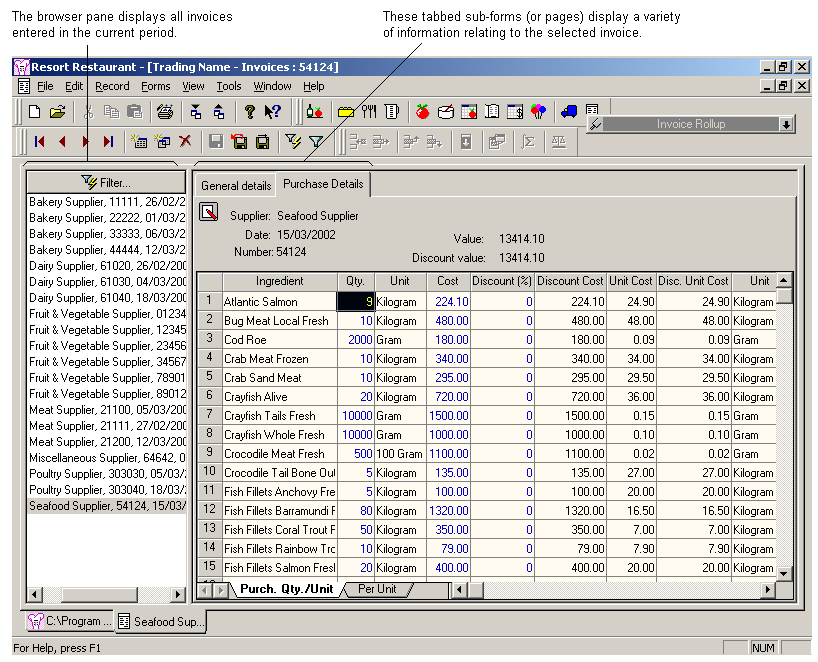The Invoice Form is the point in the program where all invoice creation, modification and deletion takes place. It is divided into two major sections. To the left of the window is the browser pane. To the right are two tabbed sub-forms (or pages). Each sub-form lets you view or edit a different aspect of an individual invoice's properties.
Browser Pane
The browser pane displays all invoices. You can select an invoice in the browser to display that invoice's details in the tabbed sub-forms (or pages) on the right.
Tabbed sub-forms (or pages)
The tabbed sub-forms (or pages) on the right of the Invoice Form provide a number of different views of the information relating to the currently selected invoice. The Invoice Form has two sub-forms.
•The General Details page shows the Invoice number, date, and the supplier the current invoice is relating to.
•The Purchase Details page shows all the purchase details of the currently selected invoice.
See image below.