When you open a Resort Restaurant database you will see the main window showing with the main menu bar at the top and the four standard toolbars arranged immediately below the menu bar.
The main menu bar has a number of associated drop-down menus. These menus provide access to the various program commands that manipulate the Resort Restaurant windows and any open databases.
This main window acts as a 'container' for all other windows displayed by Resort Restaurant.
See the following image.
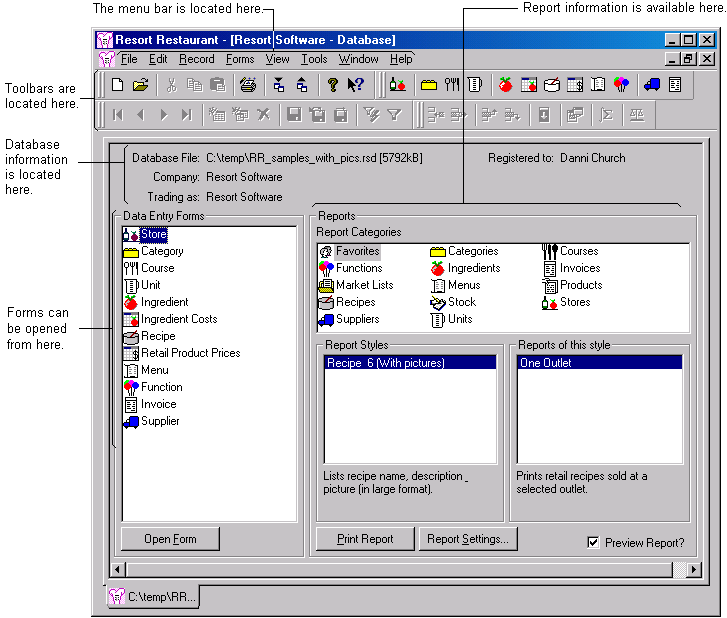
NOTE: At some point, Resort Software may require you to send your database via email. Whether or not you can email the database will be determined by the size of your database file. You can find the size of your database file by looking at the Database information section of the image above. The file size will be displayed in brackets after the Database File information. See the image above.
For more help on the individual sections contained within the database form, see the topics listed below.