The HTML Export Wizard select recipes page allows you to choose the recipes you wish to export. See the following image.
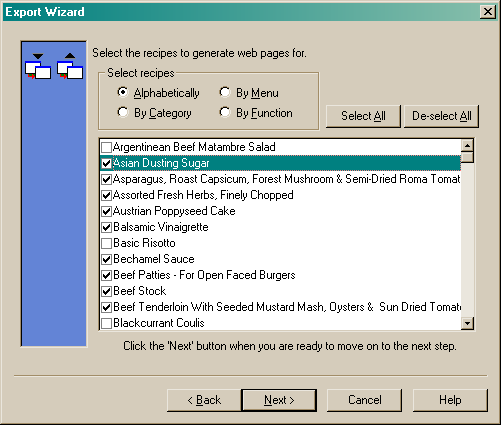
It is possible to select recipes by the following methods:
•By Alphabetical listing
•By Category
•By Menu
•By Function
By Alphabetical listing - This will display all recipes in alphabetical order. Select the recipes required and click the "Next" button to move to the Home page template page.
By Category - This will display all recipes assigned to a category. Select the category and then select the recipes required and click the "Next" button to move to the Home page template page.
By Menu - This will display all recipes within a selected menu. Select the menu and then select the recipes required and click the "Next" button to move to the Home page template page.
By Function - This will display all recipes within a selected function. Select the function and then select the recipes required and click the "Next" button to move to the Home page template page.
You can use the "Select All" button at any time to select all the recipes listed in the dialog or the "De-select All" button to cancel all selections made.