The HTML Export Wizard destination page allows you to select where you wish to save the data to. See the following image.
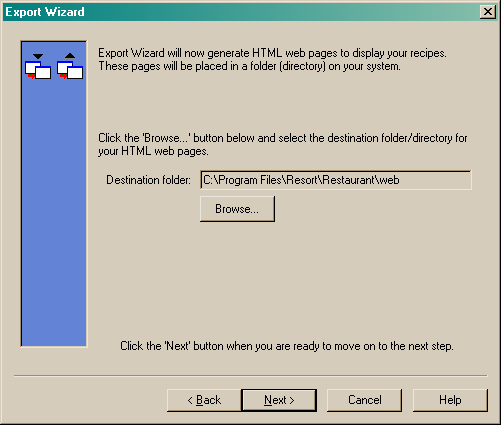
The destination file will default to C:\Program Files\Resort\Restaurant\Web. If you do not wish to save the export file in the default directory you can choose another destination file.
Choosing a destination file
To choose a destination file you must click the ![]() button. This will launch the following screen.
button. This will launch the following screen.
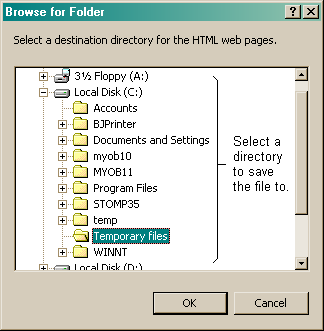
Select the directory you wish to save your export file to and then click the "OK" button to return to the previous screen. Your selected file name and the directory you are saving the file to, should appear in the destination file field as per the image below.
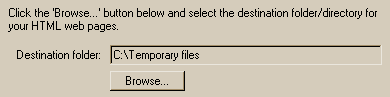
Click the "Next" button to move to the Select recipes page.