The ASCII Text Import Wizard source file page allows you to choose the data you wish to import. See the following image.
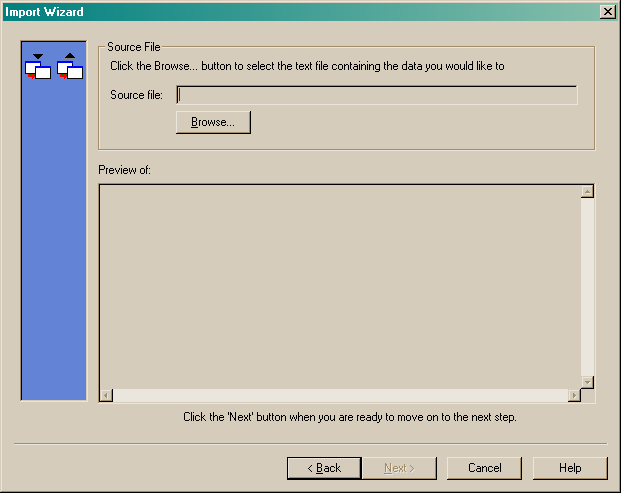
To find the file you wish to import, click the "Browse" button. The following dialog will appear.
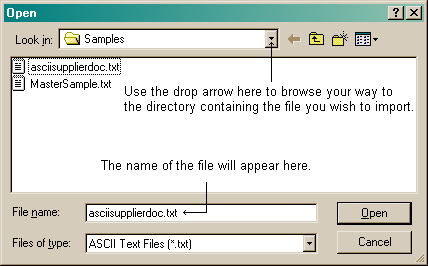
It is possible to choose .TXT files or .CSV files for import. Select the file and file type you wish to import and click the "Open" button. The selected file will now appear in the previous screen. See the following image.
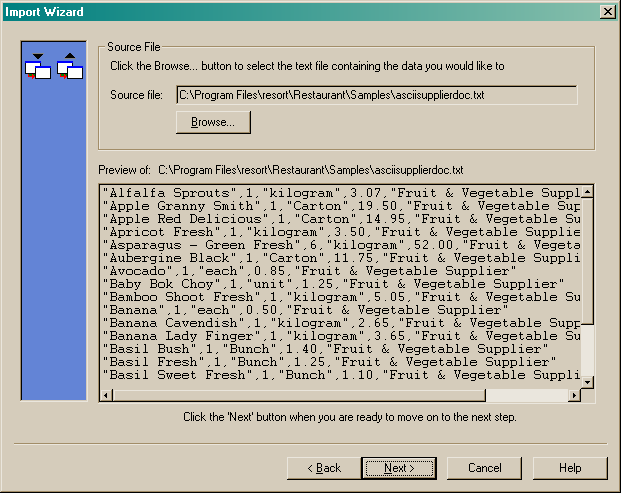
If you are importing POS data, click the "Next" button to move to the Destination page - POS data.
If you are importing ingredient data, click the "Next" button to move to the Delimiters page - Ingredient data.