To launch the database snapshot facility use one of the following methods:
•Select File->Snapshot from the menu bar, or
•Click on the ![]() toolbar button
toolbar button
The Database Snapshot dialog will be displayed (shown below). See the separate topic on the Database Snapshot dialog for details on generating a snapshot from this dialog.
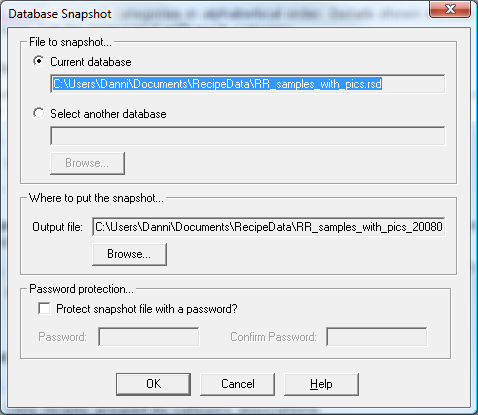
|
|