| 1. | Open a database (if one isn't already open). |
| 2. | Select Categories... from the View menu, or click the |
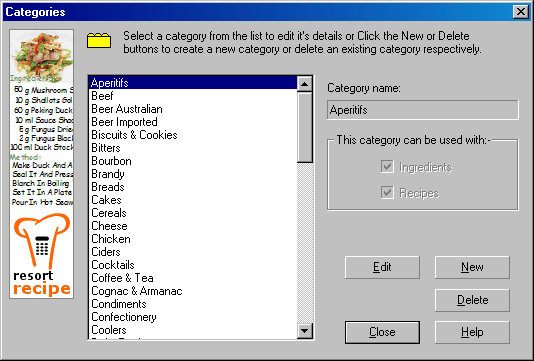
| 3. | Select the category you wish to modify from the list on the left and then click the Edit button. The Category Edit dialog (shown below) will be displayed |
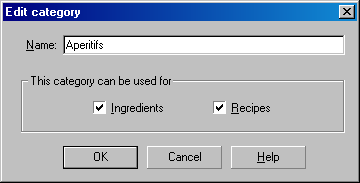
| 4. | Make whatever modifications you wish to the category and click the OK to save your changes. |
NOTE: Each category within a Resort Recipe database must have a unique name. If you attempt to change a category's name to that of another existing category, the program will not let you save your changes.
| 5. | If you wish to modify another category, just repeat from step 3 above, otherwise, close the Category dialog and you are finished. |