The Resort Software Export Wizard type page allows you to determine which type of data you wish to export. See the following image.
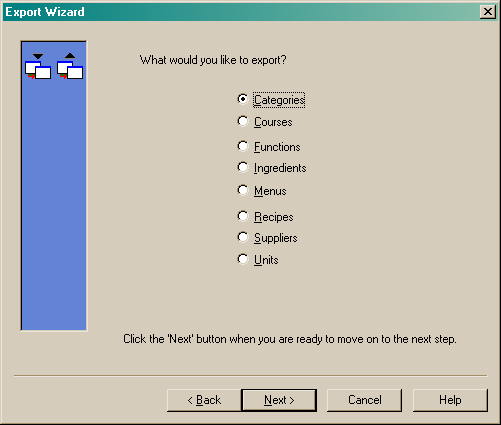
You must now choose the data that you wish to export. The options available are as follows:
•Categories
•Courses
•Functions
•Ingredients
•Menus
•Recipes
•Suppliers
•Units
Categories
Choosing this option will allow you to export selected categories from the source database to the destination database. If you select to export categories, select the "Next" button and you will be taken to the Select categories page.
Courses
Choosing this option will allow you to export selected courses from the source database to the destination database. If you select to export courses, select the "Next" button and you will be taken to the Select courses page.
Functions
Choosing this option will allow you to export selected functions from the source database to the destination database. If you select to export functions, select the "Next" button and you will be taken to the Select functions page.
Ingredients
Choosing this option will allow you to export selected ingredients from the source database to the destination database. If you select to export ingredients, select the "Next" button and you will be taken to the Select ingredients page.
Menus
Choosing this option will allow you to export selected menus from the source database to the destination database. If you select to export menus, select the "Next" button and you will be taken to the Select menus page.
Recipes
Choosing this option will allow you to export selected recipes from the source database to the destination database. If you select to export recipes, select the "Next" button and you will be taken to the Select recipes page.
Suppliers
Choosing this option will allow you to export selected suppliers from the source database to the destination database. If you select to export suppliers, select the "Next" button and you will be taken to the Select suppliers page.
Units
Choosing this option will allow you to export selected units from the source database to the destination database. If you select to export units, select the "Next" button and you will be taken to the Select units page.