The Start menu options page allows you to choose if you would like Resort Restaurant to be displayed in the Start menu. If you wish to have Resort Restaurant listed in the Start menu, click the "Next" button. If you don't wish to have Resort Restaurant listed in the Start menu, mark the "Don't create a start menu folder" checkbox at the bottom of dialog. See the following image.
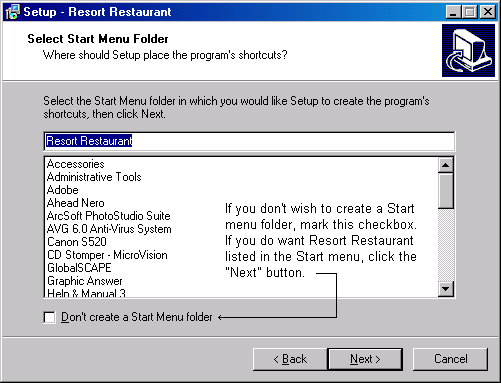
When you are happy with your selections, click the "Next" button and you will be taken to the Select Additional Tasks dialog.