The Meal Master Import Wizard select page allows you to determine exactly what information from the Meal Master export file to import into your database. It is possible that you may only wish to import some of the data contained in the file. The following options are available:
•Import all recipes
•Import a selection of recipes
Importing all recipes
To import all recipes contained in the Meal Master file, click the "Select All" option. See the following image.
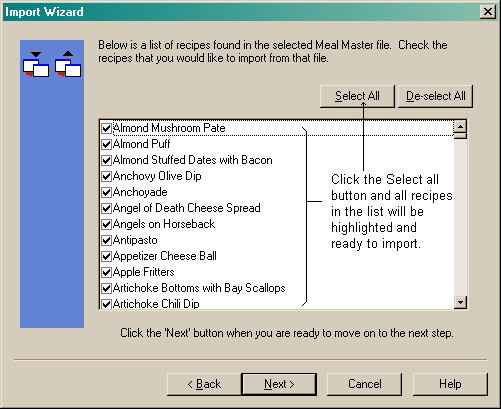
To continue, click the "Next" button to move to the Duplicate page.
Importing a selection of recipes
To import a selection of recipes, click the "De-select All" option. You can then select the recipes you wish to import by marking the check boxes beside the individual recipes. See the following image.
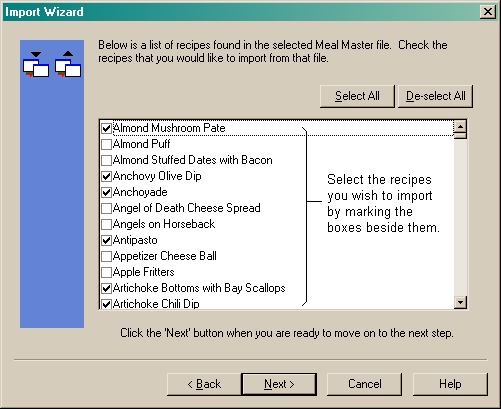
To accept these selections, click on the "Next" button to move to the Duplicate page.