The ASCII Text Import Wizard save changes page allows you to save the settings for your export file, if you wish to. The page is displayed like the image below.
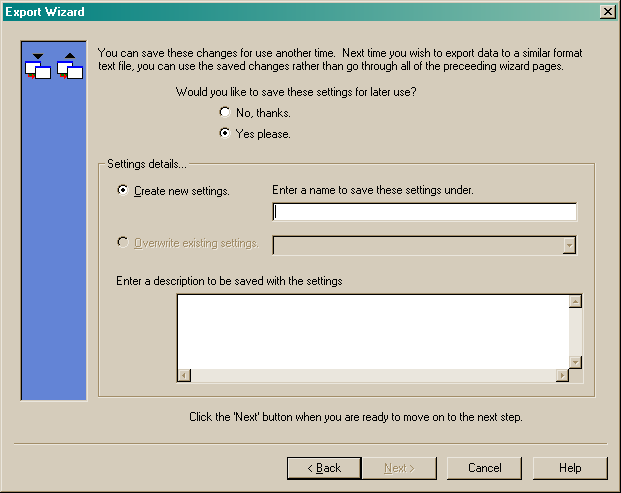
Select one of the following options:
•Save settings
•Don't save settings
If you choose to save your settings, enter a name to save the settings under. You may also enter a brief description in the description field, if required.
See the following image.
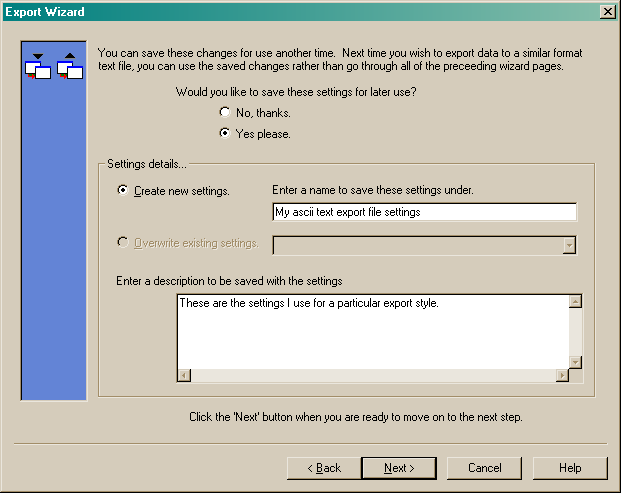
Once you have entered a name to save the settings under and entered your description (if required), click on the "Next" button to move to the Finish page.
If you don't wish to save the settings, select the "No, thanks" option and click the "Next" button to move to the Finish page.