The Setup dialog appears when you have initiated the Resort Restaurant installation process. See the following image.
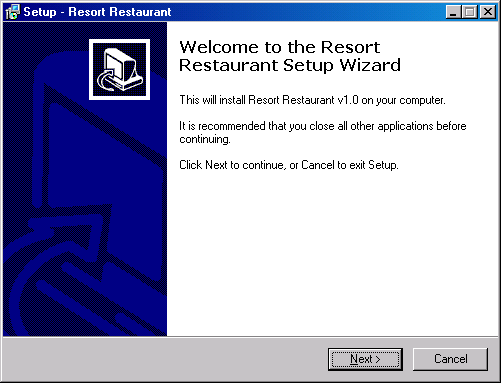
Click the "Next" button to continue with the installation. You will move to the License Agreement page.
If you have begun the install process by mistake and do not wish to continue, click the "Cancel" button and the installation process will be cancelled.