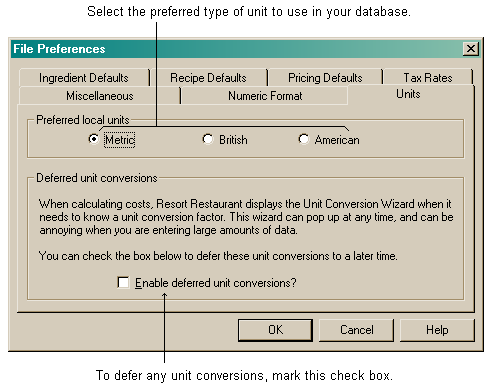The local units preferences property page of the File Preferences Dialog lets you set up the style of units that you prefer to work with. The available options are:
•Metric
•British, and
•American
Select the style of unit that you prefer to work with.
This setting is used by the Convert to Local Units Dialog when Resort Restaurant is changing the ingredient units entered into a recipe to your preferred local units.
Deferred Unit Conversions
When Resort Restaurant is calculating costs, it sometimes needs to convert between unknown units. If the program is unsure of a conversion factor it will launch the Unit Conversion Wizard. This wizard can appear at any time and can become annoying if you are trying to enter large amounts of data. By checking the "enable deferred unit conversions" check box, you can keep working without the annoyance of the wizard constantly launching.
NOTE: At some point in time you will need to correct the unit conversions to gain accurate costs for your recipes. For more help on this see the topic on Unit conversions.
See the following image.