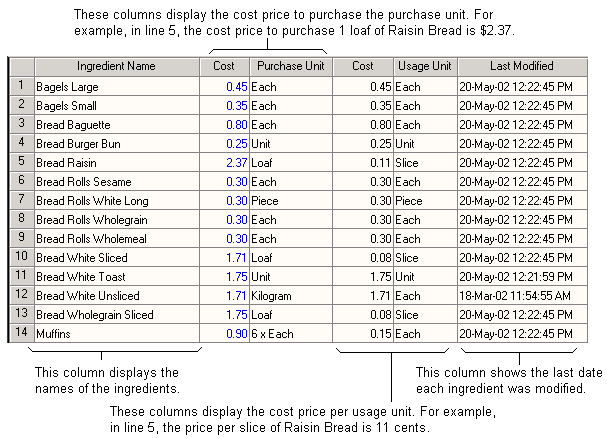The ingredient costs form displays a list of ingredients and their costing information.
You can update the cost of every ingredient in your database from this form.
You can launch this form using one of the following methods:
•Click on the ![]() toolbar button or
toolbar button or
•Select Forms->Ingredient Costs from the menu bar or
•Click on the ![]() icon on the left-hand browser pane of your database form.
icon on the left-hand browser pane of your database form.
The ingredient costs form is split into two main sections. They are:
•The selection type group box
•The ingredient list grid
See the following image.
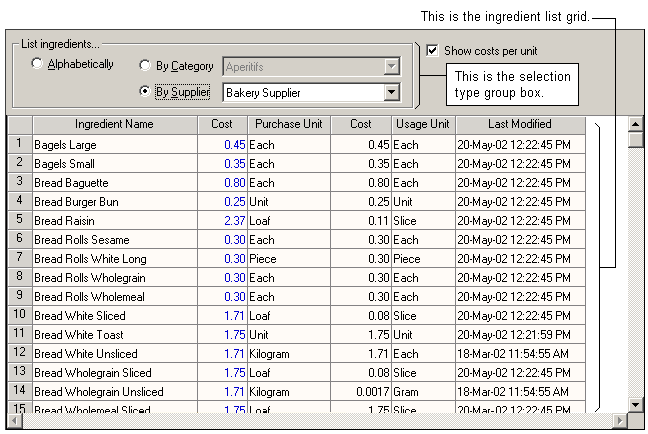
Selection type group box
The selection type group box allows you to define the ingredients you wish to list in the ingredient list grid. You can select from the following options:
•Alphabetically
•By Category
•By Supplier
See the following image.
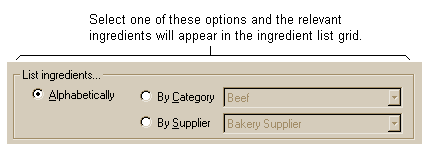
Alphabetically
Choosing this option will list all ingredients in alphabetical order.
By Category
This option will allow you to view all ingredients assigned to a single category. Choose a category from the 'By Category' drop-list and all ingredients assigned to the selected category will be listed in the ingredient list grid.
By Supplier
This option will allow you to view all ingredients assigned to a particular supplier. To choose the supplier, select from the drop list. All ingredients assigned to the selected supplier will be listed in the ingredient list grid.
Ingredient list grid
In the ingredient list grid you can view the following details for each ingredient:
•Ingredient name
•Cost price per purchase unit
•Purchase unit
•Cost price per usage unit
•Usage unit
•Last modified date
Ingredient name
This column shows the name of the ingredient as entered in the general details page of the ingredient form.
Cost
This column shows the purchase cost for the ingredient. The actual cost value displayed depends on the settings of the 'Show costs per unit' check box in the form. If this checkbox is checked, then the 'Cost' column of the grid will list the various ingredient costs on a 'per purchase unit' basis. If the 'Show costs per unit' checkbox is not checked, the 'Cost' column in the grid will list the cost per purchase quantity/unit for each ingredient.
For example, in the screen shot below, there is an ingredient called 'Muffins' and it's purchase quantity and unit is ' 6 x Each'. If the 'Show costs per unit' is NOT checked, then the cost column will show a cost of $0.90 for ' 6 x Each'. If the checkbox is checked, then the cost column will display a per purchase unit price. i.e. $0.15 / Each.
Purchase unit
This column shows the purchase unit for the ingredient. As for the cost column, this column shows a different value depending on the settings of the 'Show costs per unit' checkbox. If the 'Show costs per unit' checkbox is checked, then this grid column will show the purchase unit for each ingredient. If the checkbox is unchecked, then this grid column will display the minimum purchase quantity and purchase unit for each ingredient.
i.e. for 'Raisin Bread' below:-
•'Show costs per unit' checked: 'Loaf'
•'Show costs per unit' unchecked: '1 x Loaf'
Cost
This column shows the cost per usage unit of the selected ingredient.
Usage unit
This column shows the usage unit of the selected ingredient.
Last modified date
This column shows the last time the ingredient details were modified.
See the image below.