The HTML Export Wizard finish page allows you to check all export details are correct before beginning the export process. See the following image.
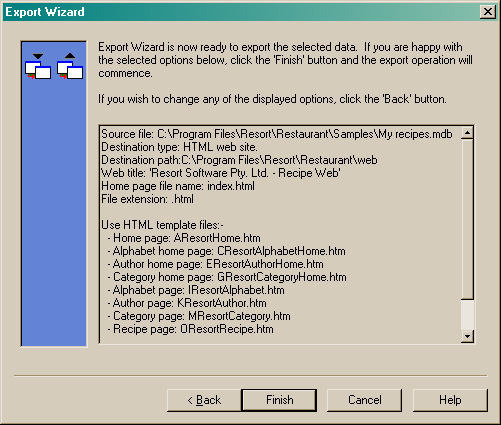
If you are satisfied with all the details, click the "Finish" button. The export process will now begin. A progress bar will appear to let you know the status of the export process. When the export is finished, the Finished dialog will appear.