The Master Cook MX2 Import Wizard duplicate page allows you to choose what action the program should take if any of the data you are importing is already existing in the destination database. See the following image.
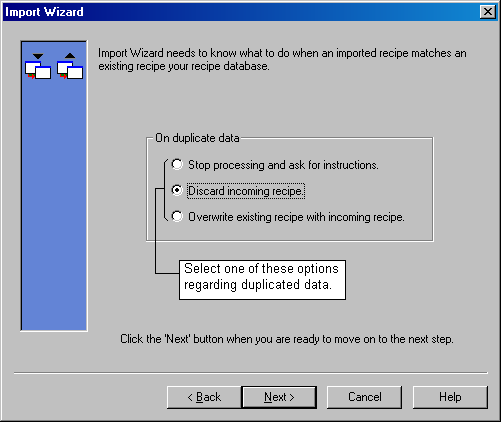
The following options appear:
•Stop processing and ask for instructions
•Discard incoming data
•Overwrite existing data with incoming data
Select the option that you desire and click the "Next" button to move to the Finish page.