The ASCII Text Import Wizard destination page allows you to select where you wish to save the data to and which sort of data you wish to export. See the following image.
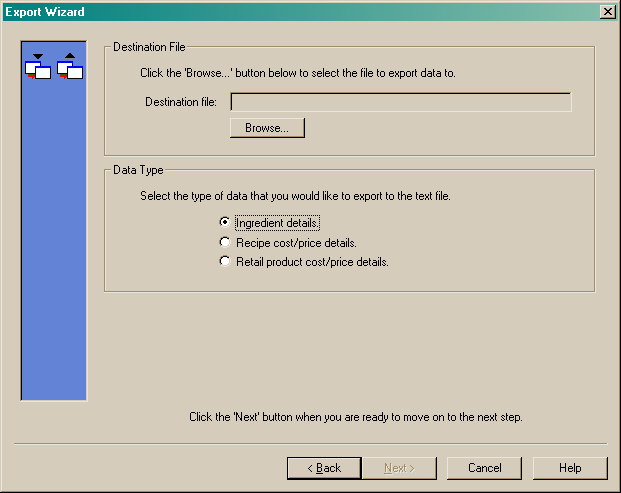
Choosing a destination file
To choose a destination file you must click the ![]() button. This will launch the following screen.
button. This will launch the following screen.
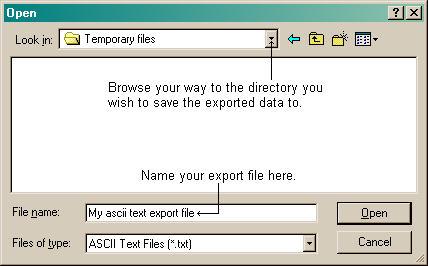
Browse your way to the directory that you wish to save the exported data to by clicking on the drop-list. In the file name field, enter the name of the file you are saving and then click the "Open" button to return to the previous screen. Your selected file name and the directory you are saving the file to, should appear in the destination file field as per the image below.
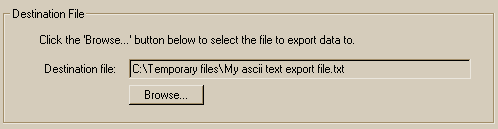
You must now choose the data that you wish to export. The options available are as follows:
•Ingredient details
•Recipe cost/price details
•Retail product cost/price details
Ingredient details
This option will export all details relating to selected ingredients such as name and costing information. If you choose to select this option, click on the "Next" button and see the topic on Selecting ingredients page.
Recipe cost/price details
This option will export all details relating to costing and pricing information of selected recipes. If you choose to select this option, click on the "Next" button and see the topic on Selecting recipes page.
Retail product cost/price details
This option will export all details relating to costing and pricing information of selected retail products. If you choose to select this option, click on the "Next" button and see the topic on Selecting retail products page.