The Case Wizard data page allows you to select which items you wish to use the newly selected text type with. You can select to change any or all of the following:
•Categories
•Units
•Courses
•Ingredients
•Recipes
•Menus
•Functions
•Invoices
•Stores
•Suppliers
Mark the check boxes beside the name of the item you wish to use the text type for. See the following image.
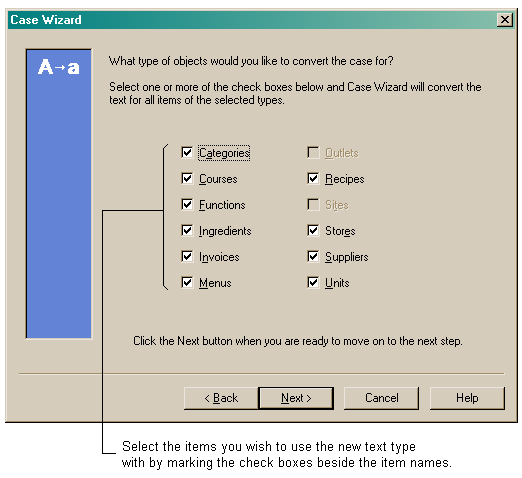
NOTE: Case Wizard is common to all Resort Software recipe management products and you will see some options in the above dialog are greyed out. These options are not available in Resort Restaurant, but would be available in other Resort Software products.
Once you have selected the required items for change, click on the "Next" button to continue to the Finish page. For more information see the topic on the Finish page.