NOTE: Before attempting to launch a database integrity test you must first ensure that the database you wish to perform the test on is not open, by yourself or any other users.
A database integrity test can be launched by selecting Tools->Database->Integrity test from the menu bar or clicking on the ![]() toolbar button.
toolbar button.
Once the wizard is launched the following dialog will appear.

You will first need to select the database you wish to perform the test on. You can select from the following options:
•A recently opened database file or
•Browse for a database file.
To run the integrity test on a recently opened file, select the file listed in the recently opened file section. See the following image.
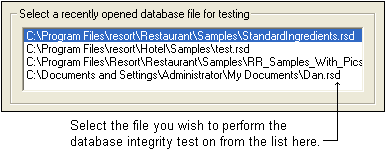
To browse for another database click the "Browse..." button. In the screen that appears you can browse to find the database. See the following images.
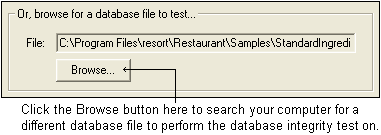
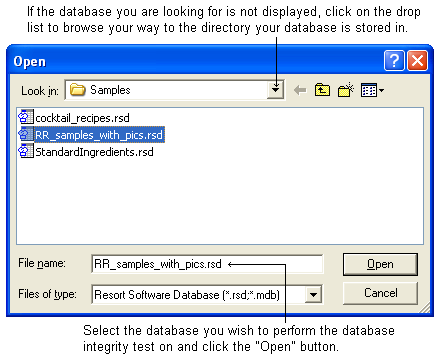
Once you have selected the database, the wizard will return to the first screen displayed, and the database name and directory will be displayed. See the following image.

You must now select which operations you wish to perform on the selected database.
The options available are as follows:
•Repair database
•Verify database Integrity
•Compact database
Repair database option
If you are performing the database integrity test because an error message has appeared telling you the database is corrupt or that the database does not appear to be a Resort Restaurant database, you should select this option. This option causes Resort Restaurant to scan the database looking for and repairing any errors that might be found. Resort Restaurant uses a Microsoft Access format file for its database and this operation is equivalent to repairing a database from within Microsoft Access.
Verify database integrity
If you select this option, Resort Restaurant scans every record in every table checking each record's validity. If the program detects any erroneous records, they will be repaired.
Compact database
Day to day operation of the program will leave gaps in the database where records have been deleted or modified. This option will remove any gaps in your data and compact the database as much as is possible. It is a good idea to compact your database regularly, particularly if you are backing up your data to floppy disk or zip drive. This will result in less disk space used for the backup.
After selecting the options, click the OK button to start the database integrity test. Should the program report an error in attempting to open the database for testing, it is likely that you or another user still have the database file open and the test engine cannot get exclusive access to the database.
If, when launching a database integrity test, the program reports an error message to the effect that the database may not appear to be a Resort Software database, and you have only just recently closed the database, try shutting down and re-starting the program and then attempting the integrity test again. (Even though you may have closed your database file, it might be some time before the operating system registers the fact that you no longer have the file open, and launching the integrity test before the operating system has 'caught up' may cause the error message discussed above.)
NOTE 1: Depending upon the size of your database and the speed of your computer, a database integrity test can take a relatively long time (several hours for large databases on slow computers). The 'Verify database integrity' option in particular will take the most time. Unfortunately, this option is the most important, and is the one that you would normally want to execute. A database integrity test is a 'set and forget' process. Once started, no user intervention is required, so one option is to leave any database integrity tests until late in the day and leave the test running overnight or when you would not normally be using your computer.
NOTE 2: The database integrity test option requires exclusive access to your database to perform the test. You MUST close the database before attempting to perform this test. Also, if you are running a multi-user installation, and there are other users on your network possibly accessing the database, you must make sure that those other users have closed the database as well.