Once you have launched the Case wizard, the start page (shown below) will appear. This gives a brief overview of what the case wizard can do for you.
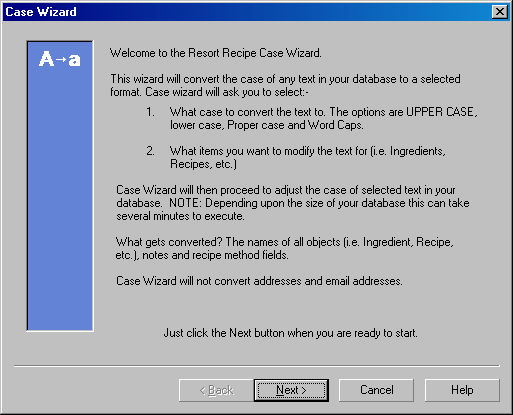
If you are ready to continue, click the "Next" button and this will load the Style page. For more information, see the topic on the Style page.