The Replacement Wizard select recipe author page allows you to replace various details for one author with those of another author. See the following image.
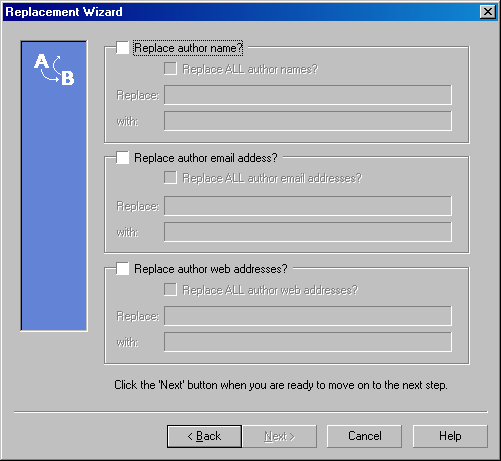
From this page you can choose to replace one or more of the following:
•Author name
•Author email address
•Author web addresses
To replace an author's name
To replace the name of an author with another name, mark the "Replace author name?" checkbox. Type in the author's name you wish to replace in the "Replace" field. Now enter the new author's name in the "with" field. See the following image.
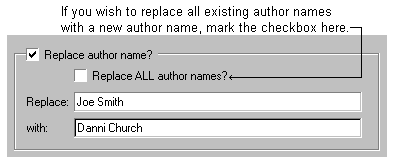
If you are happy with your replacement options, click the "Next" button to move to the confirmation prompt page.
To replace an author's email address
To replace an author's email address with another email address, mark the "Replace author email address?" checkbox. Type in the email address you wish to replace in the "Replace" field. Now enter the new author's email address in the "with" field. See the following image.
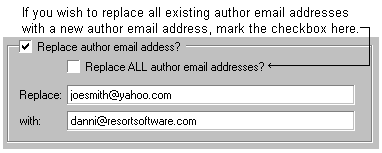
If you are happy with your replacement options, click the "Next" button to move to the confirmation prompt page.
To replace an author's web address
To replace an author's web address with another web address, mark the "Replace author web addresses?" checkbox. Type in the web address you wish to replace in the "Replace" field. Now enter the new author's web address in the "with" field. See the following image.
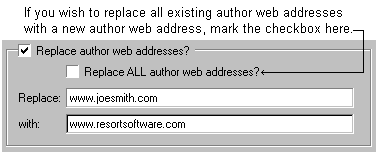
If you are happy with your replacement options, click the "Next" button to move to the confirmation prompt page.