Remote Assist is a feature that aids in technical support queries and training. It is remote control software which allows Resort Software to view and fully interact with any customer's computer desktop via the Internet. This is particularly helpful in showing Resort Software users how to move around the program or to assist Resort Software in helping customers with technical support queries.
NOTE: You, the user, must invite Resort Software into your computer for a Remote Assist session. Resort Software cannot simply jump on your machine at any time. Each session must be instigated by you, the user. Please ensure you contact Resort Software BEFORE you initiate a Remote Assist session so we know who is contacting us, otherwise the request will be ignored.
To launch Remote Assist, go to Help->Remote Assist from the Help Menu. The following dialog will appear.
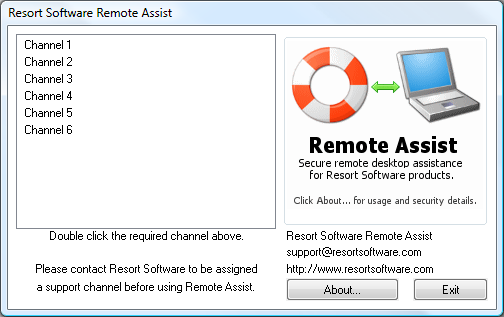
Select a channel, generally Channel 1 is the best option, and then double click the channel. When Resort Software accept the session, a small balloon will appear to let you know that the Remote Assist session is active. See below.
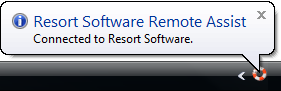
NOTE 1: To compress the amount of data that must be transferred during a session, Remote Assist removes all unnecessary graphics such as desktop images. You can tell when Resort Software has ended the session because your desktop image will re-appear.
NOTE 2: Please be aware that Resort Software will see ALL programs running on your desktop, just as if they were sitting in front of your machine in person. Just a heads up :- )
Once a session is completed, Resort Software will finish the session by cancelling the connection. Your desktop image should re-appear on screen and the machine will be back to normal and ready for use again.
Usually, Resort Software will talk to you over the phone or via Skype at the same time as accessing your desktop via Remote Assist. This makes it easier to talk you through the process or to get quick answers to any questions or tech support issues you may have.