The Email Wizard allows you to be able to email selected recipes (in the form of an RXF file) or your entire database to any number of email recipients. To launch the wizard use one of the following methods:
•Select File->Send mail from the menu bar, or
•Click the ![]() toolbar button
toolbar button
The following wizard page will appear.
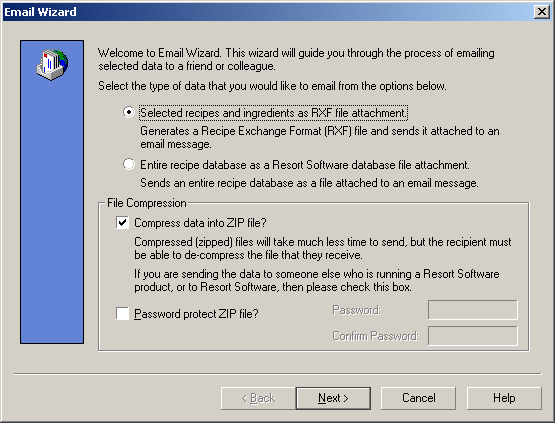
This dialog is divided into two sections. They are:
•Data selection
•File compression selection
Data selection
The data selection section allows you to determine what type of data you wish to email. You can choose from the following:
•Selected recipes and ingredients as an RXF file attachment or
•Entire recipe database as a Microsoft Access file attachment
The first option will allow you to choose any number of recipes and their ingredients and email them in a Recipe Exchange Format (RXF) file. These files are the best way of sending individual recipes to an email recipient as they are very compact.
The second option will allow you to select a database (in its entirety) to be sent as an attachment. This will send all information contained within the specified database to an email recipient.
NOTE: At some point in time you may be seeking technical support assistance from Resort Software. We may ask you to email your database to us so that we can get to the bottom of whatever problems you may be having. Please do NOT email a database to Resort Software unless this has been specifically requested by our technical support department.
File compression selection
The file compression selection section allows you to choose whether or not you wish to send the selected file type in a zipped format (very compacted) or not. If you do choose to zip your file, you are able to assign a password to the file.
NOTE: ZIP files are a very compact file type and will take less time to send and receive via email. However, you must ensure that the email recipient is able to de-compress the file you are sending or the file will be useless. If you are sending compressed data to another Resort Software customer, then their system will be able to handle whatever you send them via Email Wizard.
Make your selections for both the data selections and file compression selections. Clicking on the Next button will take you to the Data source page. Depending on the selections you have made, the data source page will appear differently.
If you have chosen to email Recipe Exchange Format (RXF) files, click the Next button to move to the Data source page.
If you have chosen to email a Microsoft Access file attachment (RSD or MDB file), click the Next button to move to the Data source page.